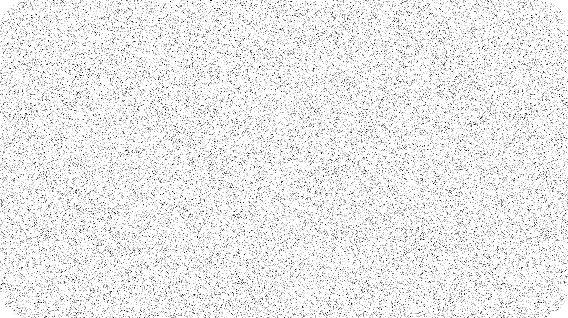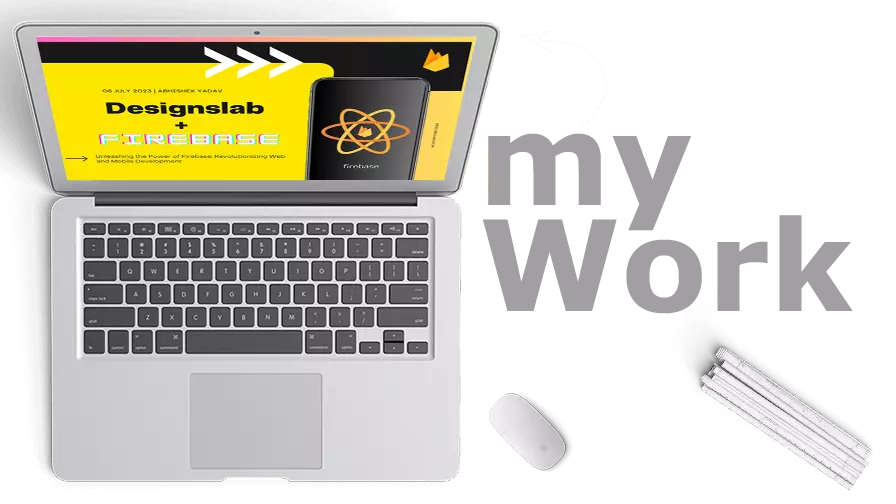Introduction
In the world of web development, collaboration is key. Whether you're working on a project with a team or collaborating with clients, efficient version control is essential for a smooth workflow. Git, a distributed version control system, has become the industry standard for managing code changes. In this article, we will delve into the best practices for mastering Git and version control to enhance collaboration in web development projects.
Start with a Solid Branching Strategy:
A branching strategy allows developers to work on different features or bug fixes simultaneously. Establishing a clear and consistent branching strategy, such as GitFlow or GitHub Flow, helps in organizing and managing code changes effectively. This enables team members to work independently on separate branches and merge their changes seamlessly.
Commit Regularly and Write Meaningful Commit Messages:
Frequent commits ensure that changes are tracked and provide a detailed history of the project's progress. Each commit should be accompanied by a descriptive commit message that summarizes the changes made. This practice allows collaborators to understand the purpose and context of the code changes quickly.
Use Feature Branches for New Development:
When starting a new feature or fixing a bug, create a dedicated feature branch. This isolates the changes from the main codebase, allowing you to work independently without affecting the stability of the existing code. Once the feature is complete and tested, it can be merged into the main branch.
Leverage Pull Requests for Code Review:
Pull requests provide a collaborative platform for reviewing code changes. Before merging a feature branch into the main branch, team members can review the code, suggest improvements, and ensure adherence to coding standards. This practice enhances code quality, promotes knowledge sharing, and minimizes the introduction of bugs into the main branch.
Resolve Conflicts Effectively:
Conflicts can occur when multiple developers make conflicting changes to the same file or line of code. When faced with conflicts, it's crucial to address them promptly. Regularly pulling the latest changes from the remote repository, communicating with team members, and using diff tools can help identify and resolve conflicts efficiently.
Utilize Git Tags and Releases:
Git tags and releases provide a way to mark significant milestones or versions of your project. By tagging releases, you can easily reference and deploy specific versions of your codebase. This helps in maintaining a stable production environment and facilitates easier bug fixes or rollbacks if required.
Collaborate with Remote Repositories:
Git facilitates collaboration beyond a single local machine. By utilizing remote repositories like GitHub or GitLab, teams can centralize their codebase, share updates, and work together seamlessly. Remote repositories also offer features like issue tracking, project boards, and integrations, further enhancing collaboration and project management.
Conclusion:
Mastering Git and version control is crucial for efficient collaboration in web development projects. By implementing best practices such as a solid branching strategy, regular commits with meaningful messages, effective code review processes, and utilizing remote repositories, you can streamline your workflow, improve code quality, and foster a collaborative environment. Embrace these practices, and watch your web development projects thrive with the power of Git and version control.